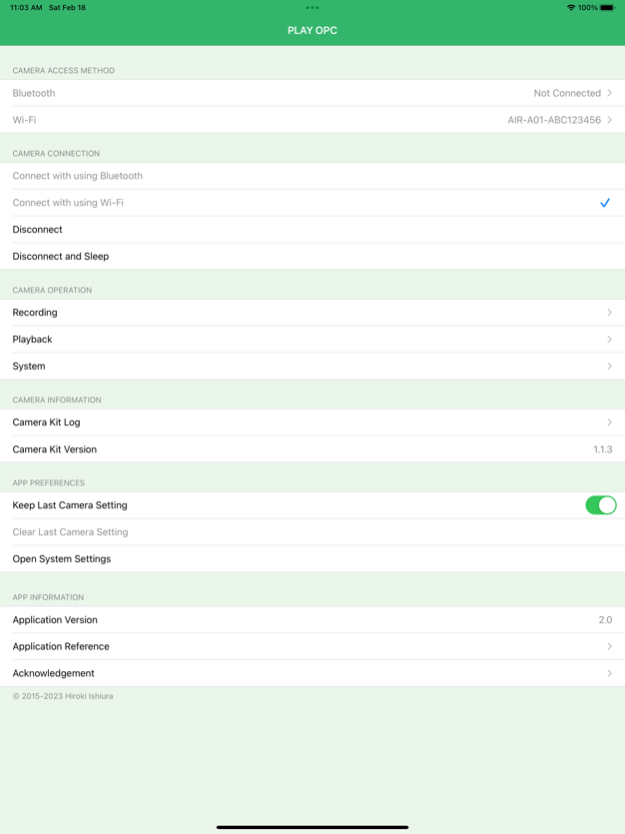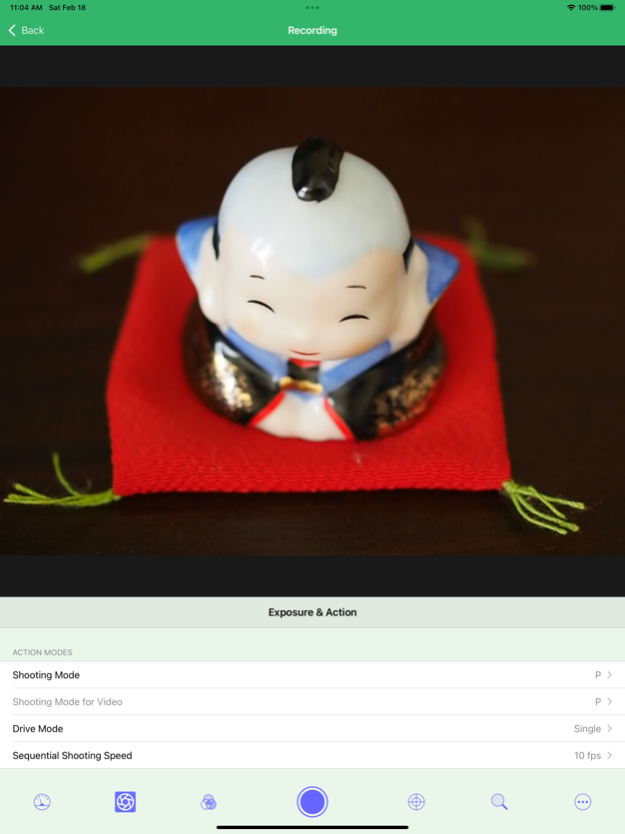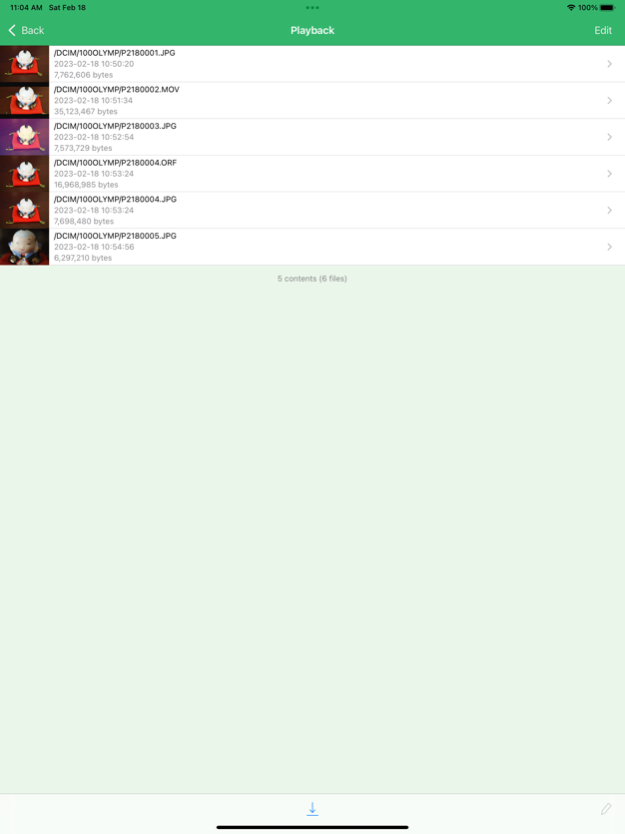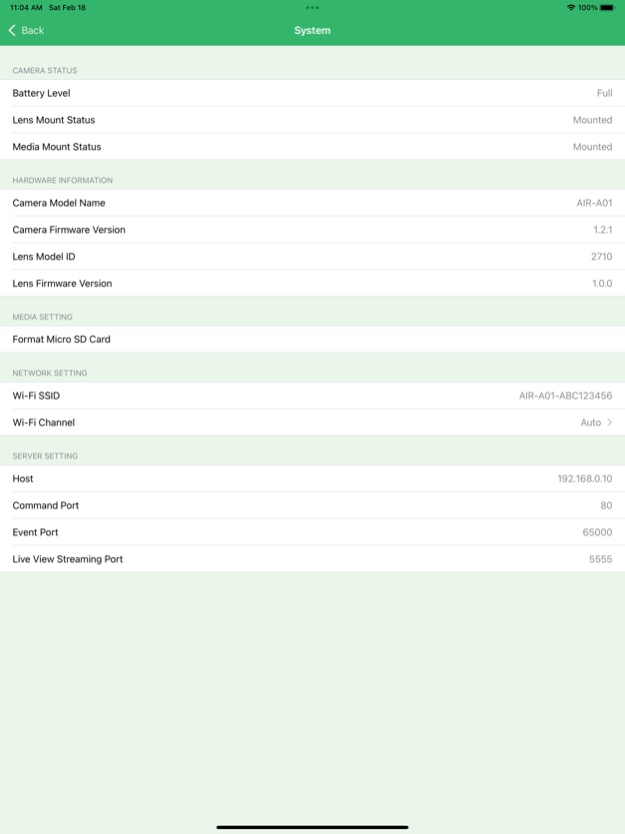PLAY OPC 2.0
Continue to app
Free Version
Publisher Description
This application can operate Open Platform Camera (OLYMPUS AIR A01) of Olympus.
OLYMPUS AIR A01 is necessary to use this application. (It is OLYMPUS AIR A01 if this description says a camera.)
Features
* Switching on the camera via Bluetooth
* Displaying real-time preview image by the camera
* Taking a picture with using the camera
* Recording a video with using the camera
* Displaying various states of the camera
* Exchanging a camera setting with the pasteboard
* Preserving a favorite camera setting to the device
* Sharing favorite camera settings
* Changing a shooting mode
* Coordinating some exposure parameters
* Shooting supports auto bracketing mode
* Shooting supports interval timer mode
* Changing the color taste of the image
* Adding special effects to an image
* Locking auto focus and auto exposure
* Changing an angle of view using optical zoom and digital zoom (The optical zooming requires a motor zoom lens)
* Magnifying real-time preview image by the camera
* Changing a quality of picture to store at the camera
* Changing sound volume
* Registering the current geolocation as the photography place
* Viewing and sharing a picture or a video which stored in the camera
* Browsing a photo's information
* Converting a photo's information to parameters of camera setting
* Protecting or unprotecting pictures and videos which stored in the camera
* Deleting pictures and videos which stored in the camera
* Setting the current time at the camera automatically
* Formatting a Micro SD card
* Changing Wi-Fi channel of the camera
* Switching off the camera
Known Issue
* If the device cannot connect the camera via Wi-Fi automatically, it is necessary to connect the camera by manual operation.
* The operation of the camera is not stable and may not work at the place where Wi-Fi is crowded.
Other Information
* The OLYMPUS AIR A01 was discontinued by the manufacturer on 2018-03-31 and is currently only available on the used market.
* If you are interested in handling the OLYMPUS AIR A01, please check the published instruction manual. (http://sapp.olympus-imaging.com/manual/man_a01_us_enu.pdf)
* If you are interested in the details of camera functions and setting values, please check the published SDK document. (https://dl-support.olympus-imaging.com/opc/en/)
* This application is Open Source. If you want to know what the application does inside, you are able to find almost source codes in GitHub. (https://github.com/ura14h/PlayOPC)
Feb 23, 2023
Version 2.0
* Supported iOS 15 / iPadOS 15 or later.
* Improved connectivity to cameras.
* Improved the camera connection setting procedure.
* Discontinued cooperation with Olympus OA.Central.
* Supported to initialize micro SD card.
* Supported to download RAW images.
* Described how to initialize the camera in the instruction manual.
* Minor improvements and bug fixes.
About PLAY OPC
PLAY OPC is a free app for iOS published in the Screen Capture list of apps, part of Graphic Apps.
The company that develops PLAY OPC is Hiroki Ishiura. The latest version released by its developer is 2.0.
To install PLAY OPC on your iOS device, just click the green Continue To App button above to start the installation process. The app is listed on our website since 2023-02-23 and was downloaded 23 times. We have already checked if the download link is safe, however for your own protection we recommend that you scan the downloaded app with your antivirus. Your antivirus may detect the PLAY OPC as malware if the download link is broken.
How to install PLAY OPC on your iOS device:
- Click on the Continue To App button on our website. This will redirect you to the App Store.
- Once the PLAY OPC is shown in the iTunes listing of your iOS device, you can start its download and installation. Tap on the GET button to the right of the app to start downloading it.
- If you are not logged-in the iOS appstore app, you'll be prompted for your your Apple ID and/or password.
- After PLAY OPC is downloaded, you'll see an INSTALL button to the right. Tap on it to start the actual installation of the iOS app.
- Once installation is finished you can tap on the OPEN button to start it. Its icon will also be added to your device home screen.